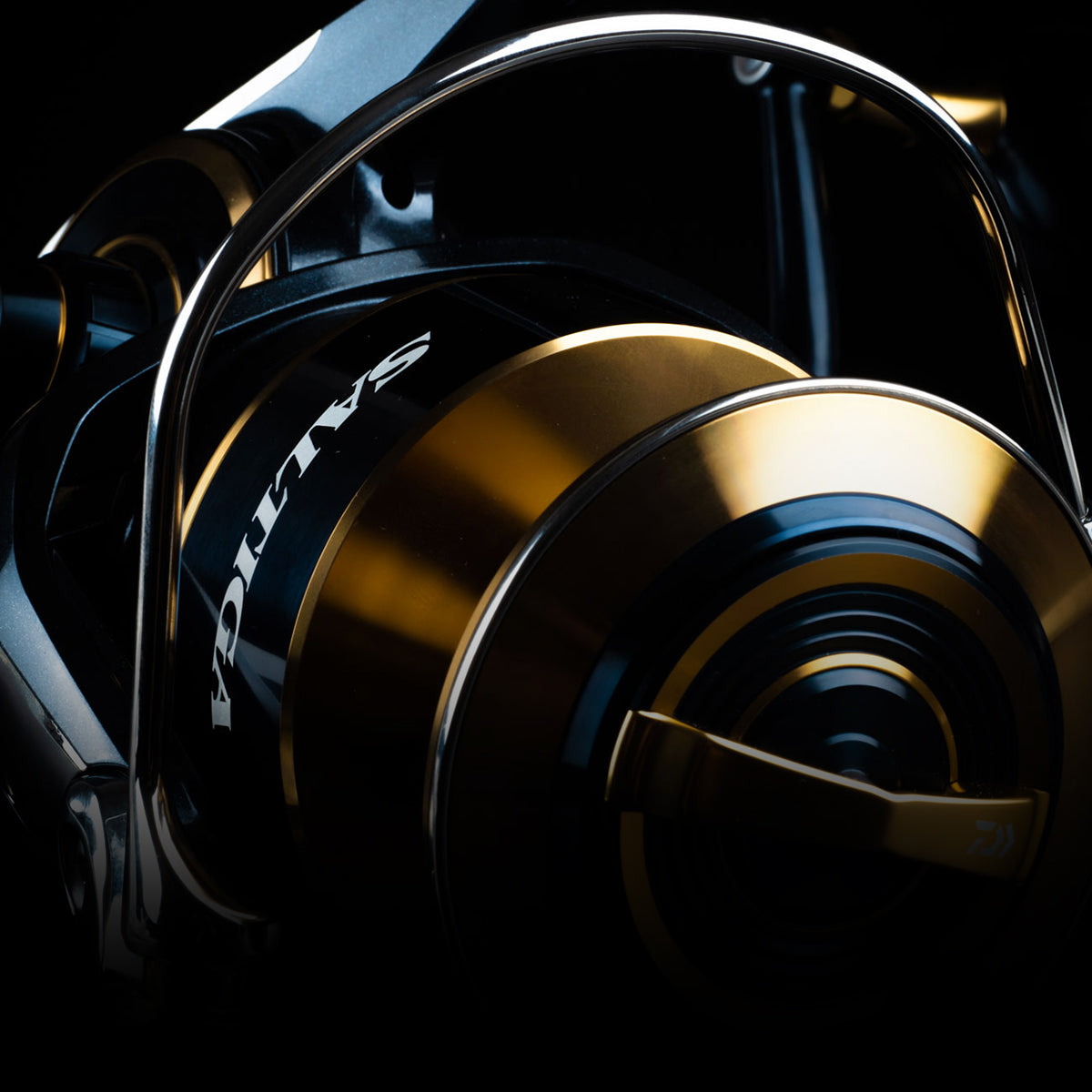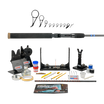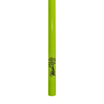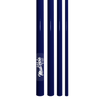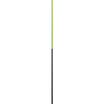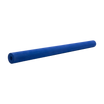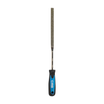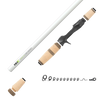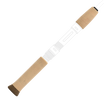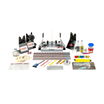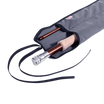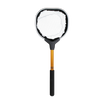Activate Your Account
3 Ways To Activate Your Account!
Activate your account to enjoy all the features of our new website and for faster check-outs!
1. Email Invitation
An Account Activation Notification has been sent to your email address. Just click the link to activate your account on the new website.
2. Create Account
If you are unable to locate your Account Activation email, you can also create a new account on the new website using the same email address as your old account. This will replace the old account and generate a new account activation email.
Here is a step by step process:
Step 1 - Click here to go to Create Account page

Step 2 - Enter Information & Click Create My Account
Note: Enter existing account email to activate that account.
You will be notified that an activation link was sent to your email.

Step 3 - Click Activation Link in Email
You will need to go to that email and click the Activation link:

Step 4 - You Did It!
After clicking the Activation link - you will be brought the your Account page.
3. Ask for Help
If you are unable to locate your Account Activation email, or have trouble in any way activating your account, please contact us.